Roughly once a year, we produce a roundup of browser usage based on Apache logs from our web applications: Citizen Space, Dialogue App and Budget Simulator. I recently spent a morning running (a modified version of) an open-source log analysis program called Visitors against our log files and now I have a few charts to share.
We especially wanted to see the numbers of people still using Internet Explorer (IE) 7 and Internet Explorer 8. Why? Because everyone should be hoping for the day when the number of people using IE7 and 8 is precisely ‘zero’.
Now, that might sound harsh. Maybe you really like your old version of IE. Or, more likely, certain systems you work on are dependent on it, or the upheaval of switching everyone’s computers over to a different browser is just too much to contemplate. But I’m afraid that sticking with old IE is a false economy and a bad move. If you’re an IE7 or 8 user, you really need to be gearing up to transition to a newer browser ASAP. Here’s why:
1. No more support
Microsoft have announced they will be dropping support for all but the latest-available versions of Internet Explorer for each version of Windows on the 12th of January 2016.
On Windows Vista, this means that only IE9 will be supported. On Windows 7, 8 and 8.1, only IE11 will be supported. There are no other supported desktop versions of Windows, Windows XP having been discontinued some time ago.
This leaves IE7 and IE8 as unsupported software. On the 13th of January 2016, Microsoft tech support will not help you out with issues on Internet Explorer 7 or Internet Explorer 8. Microsoft want people to use a modern IE; they ran a ‘kill IE6’ campaign and 7 & 8 now look to be headed in a similar direction.
2. Serious security vulnerabilities
Using unsupported browsers like this will expose you (and potentially citizens on whose behalf you’re working) to unnecessary risk of having sensitive information leaked or stolen.
If the next big, scary, security bug like Heartbleed or FREAK to be unveiled after the 13th of January 2016 turns out to affect Internet Explorer 7 or Internet Explorer 8, no fix or patch will be forthcoming.
Your choices will come down to: running a web browser that may permit your computer to be broken into or connections to be spied on at any time; ceasing to use a web browser at all; or switching to a different web browser in a hurry with no warning or time to test that the applications you need to use still work with the new browser.
If your organisation is currently deploying IE7 or IE8 to end users, you need to already be working on migrating to a web browser for which security support will exist on the 13th of January 2016 so that you can deploy before the official cut-off deadline.
3. Outdated browsers cost you (and everyone else) money
The harsh reality is that these browsers are deprecated, dreadfully faulty and have very poor support for modern web standards. They each include an enormous quantity of bugs that must be worked around by every developer trying to target them. And there’s no getting around the fact that this costs money.
The ecosystem of open-source and commercial libraries that most contemporary web applications rely on has been moving away from these antiquated browsers for some time now. For instance, Internet Explorer 9 is the oldest version of Internet Explorer which the jQuery project’s main 2.x branch now supports. This makes writing applications that support obsolete browsers more expensive by the day. Programmers who have to target obsolete browsers often can not reuse software components that their peers and middleware vendors publish. Not being able to reuse off-the-shelf software means that programmers must re-build, from scratch and at great expense, functionality that already exists elsewhere.
The ecosystem of commercial application vendors is moving away from antiquated browsers, too. Organisations that are stuck on obsolete Internet Explorer versions are cutting themselves off from the ability to use best-of-breed web applications. Commercial vendors have been deciding that it is not financially viable to provide support for the dinosaurs of the web. For instance, Google Apps dropped support for IE8 in 2012 and then dropped support for IE9 in 2013. Even Microsoft’s own Office 365 supports only versions 9 and later of Internet Explorer.
Old IE helps nobody
As I said, it really is in everyone’s interest to see an end of IE7 & 8 usage. Switching away from these old browsers will save you money, save you security nightmares and save you the frustration of unanswered requests for help.
Are we there yet?
So…to the statistics. Will we find that we’ve already made it to the promised land of a world without IE7 & 8?
How many people are using obsolete browsers in the UK?
When we look at all visits to our customers’ sites in the UK, we’re seeing a pleasing uptake of the so-called evergreen browsers such as Chrome and Firefox. “Evergreen” web browsers are those which always keep themselves up to date without bothering users. This is fantastic news for us and any organisation that makes web applications since we only need to worry about the latest stable version of each evergreen browser, rather than having to develop against all of the historical versions at once.
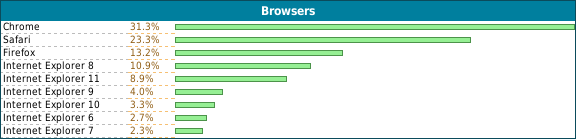
Browsers used by all site visitors in the United Kingdom
The fact that the two most widely-used versions of Internet Explorer are version 11 and version 9 is also good news. IE9 is the latest version of Internet Explorer that Microsoft has made available for Windows Vista, and IE11 is the latest version available for all newer versions of Windows. The fact that these versions are widely used by the public indicates that many users of Internet Explorer are getting their browser upgraded by Windows Update.
However, it seems (for the moment, at least) that the public sector has still got a way to go to catch up to the general public on this front.
How many people are using obsolete browsers in the UK government?
Here I’ve filtered things down to just visitors to management pages in our applications. These management pages are used by our customers in the UK, who are mostly staff in the UK public sector. Of course, the situation isn’t precisely comparable – here, browser usage will mostly be determined by IT departments who have to decide how to transition hundreds of users at a time, rather than individuals who can simply click ‘update now’.
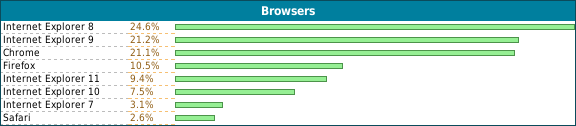
Browsers used by government users in the United Kingdom
These numbers are…not great. There’s a little good news here: the second single most-used browser is IE9, which is okay. Not the greatest browser ever, but okay. There’s also a little bit of relatively-early IE11 adoption. That’s good to see.
But mostly, this is a troubling picture. About a quarter of our UK government users are still using Internet Explorer 8. And 3.1% of our UK government users are still on Internet Explorer 7.
While 3.1% doesn’t sound like much, it’s enough that developers like us still have to write workarounds for IE7’s numerous bugs and deficiencies into our software on a regular basis, which means it’s costing these clients money. And, more than that, this chart represents a lot of people who’ve not got a whole lot of time to get switched over to a supported, up-to-date browser.
How many people are using obsolete browsers in Australia?
Evergreen browsers are not so common in this case. People using Internet Explorer seem to mostly be using the newer versions, but not so often the versions that I would have expected Windows Update to give them. (Not sure why this would be – possibly a consequence of Australia’s high bandwidth prices?)
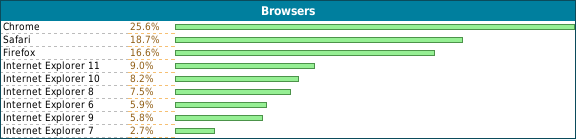
Browsers used by all site visitors in Australia
There’s a very surprising spike of IE6 users on our sites from Australia. When I’ve dug into this, it turns out to be all coming from a single institution and going to a single site, so it’s not really representative of the population of Australia at large. I would have expected these to have stopped when we (and pretty much every other organisation running services on the internet) switched off SSLv3 support because of the POODLE vulnerability, but presumably this group has switched on TLS 1.0 support manually as a workaround.
Browsers the government use in Australia
Happily, the situation amongst government customers in Australia is less worrying than in the UK. Internet Explorer 8 is a small minority here and Internet Explorer 7 is gone entirely. The browsers in use tend to be far more modern on the whole. (It looks like IT departments haven’t started to pick up IE11 just yet.)
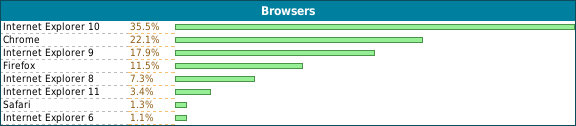
Browsers used by all site visitors in Australia
This is pretty much exactly the picture that I would expect to see from a population of IT departments that are determinedly working their way through an update schedule, being conservative because of the need to take the time to test everything before moving to on to the next version.
The 1.1% of Internet Explorer 6 users is due to the same one holdout. I’m not particularly worried about it: since they’re still using IE6 in the year 2015, I expect they’re probably already quite used to the fact that some things on the internet just mysteriously don’t work.
Conclusion
For everyone’s sake, we’re intending to drop Internet Explorer 7 to level 3 in our browser support policy as soon as we possibly can. To this end, we plan to start working with our customers to help them move off IE7 as soon as possible.
With Microsoft ending their support for it, IE8 needs to go the same way, too. Because 25% of our UK customer base currently use IE8, that’s a not-insignificant challenge. But it does need to be overcome at some point soon.
Also, we may start dishing out cookies/champagne/pictures of cats* to any IT department that pushes all the way up to IE11. The newer versions of Internet Explorer cause significantly fewer compatibility problems and run much faster than their coal-fired cousins, to boot. The lesser-spotted win-win!
*probably not really. Maybe the latter. Maybe.